There we were, my friends and I were about to hop into Arma multiplayer for the first time. We had just discovered that each of us had Arma and wanted to get into it. We decided to host one someone’s computer and all connect. Then it happened, “Tyler connected.” “Wait, who’s Tyler?” One of my friends responded, “Huh? What? Why is my name there?” So begs the question; why does Arma do this; and how do you change your name?
In Arma 3, the default profile on your operating system is used to make one in-game. Once you get in Arma 3, the game not the launcher, you can add a new profile and change your name. This option is on the top right-hand side.
It’s a good game design to remove as many hurdles as possible to enter a game. Arma does this by creating a default profile based on your Windows or Linux profile. For those playing in single-player, this doesn’t matter. For those going online, it can.
I can’t tell you how many people hopped onto my server named “admin” or “User”. Normally, I consider it a bannable offense to try to pose as an admin, but I don’t think it was intentional.
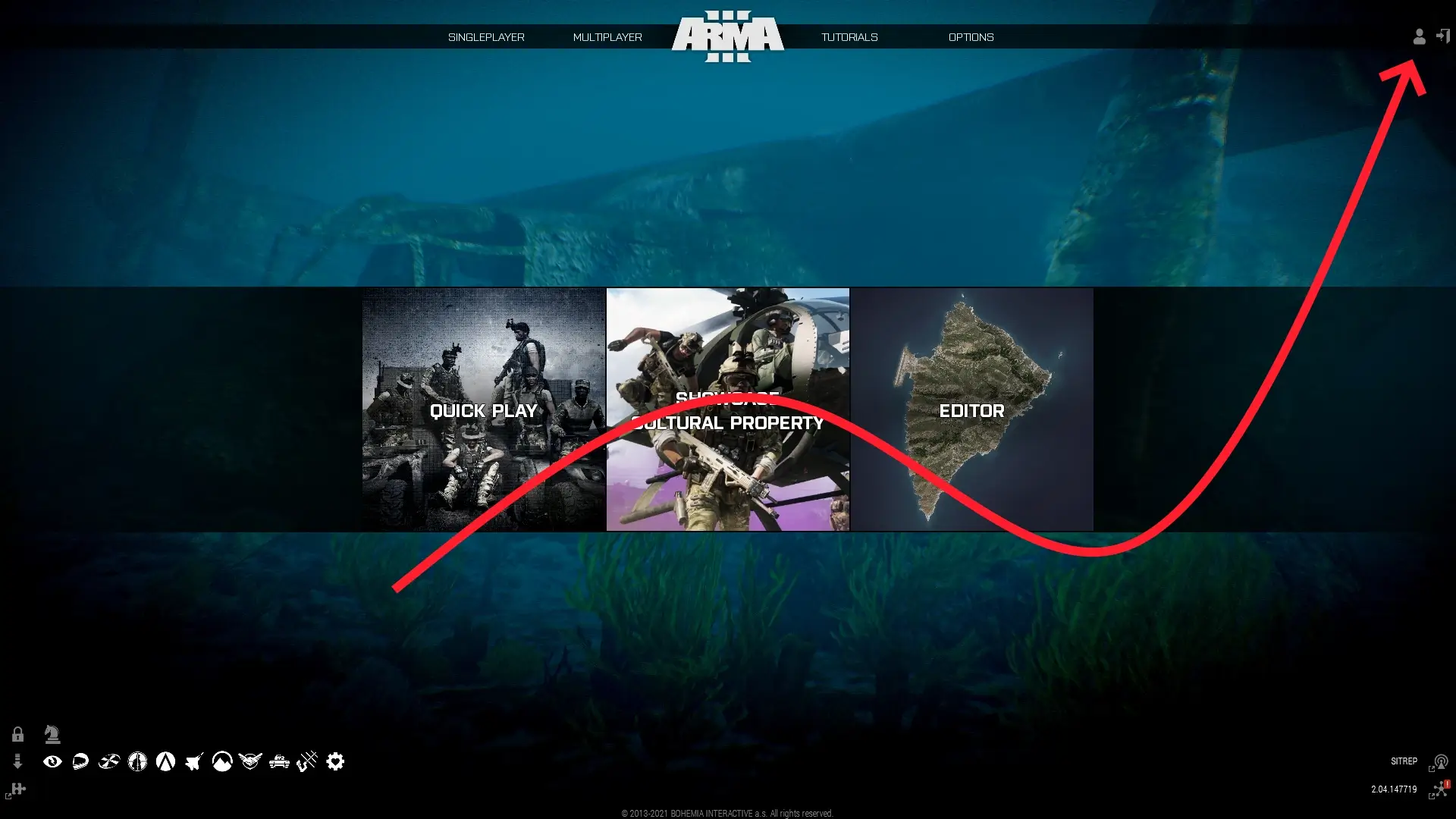
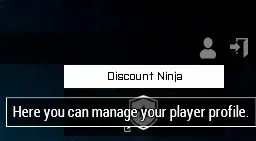
So, how do I change my name?
Once you are in the game main menu, not the launcher. You’ll have an option in the top right that looks like a generic profile silhouette. From there, you need to click on the profile name. When you hover your mouse over the option, it will say “Here you can manage your player profile”.
Once there you can change your name, your face/skin, and the cosmetic facial accessory. Most scenarios will let you keep your face accessory. Be sure to hit apply to save your changes.
I see this question a lot. Hopefully, this will save someone from being embarrassed online.
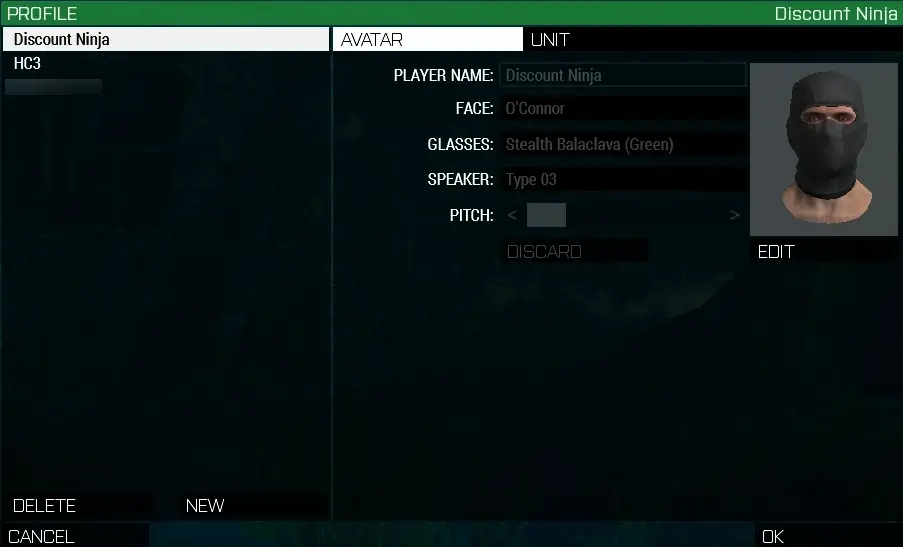
What’s a profile?
A profile doesn’t just contain the name, it contains all custom information about your account; missions completed, graphic settings, and custom difficulty settings, and key binds.
I’ve seen some weird config issues that prevent Arma from being stable or working properly. What you do in this case is remove the profile, Arma will recreate a new one once you launch. You rarely have to do this, though.

